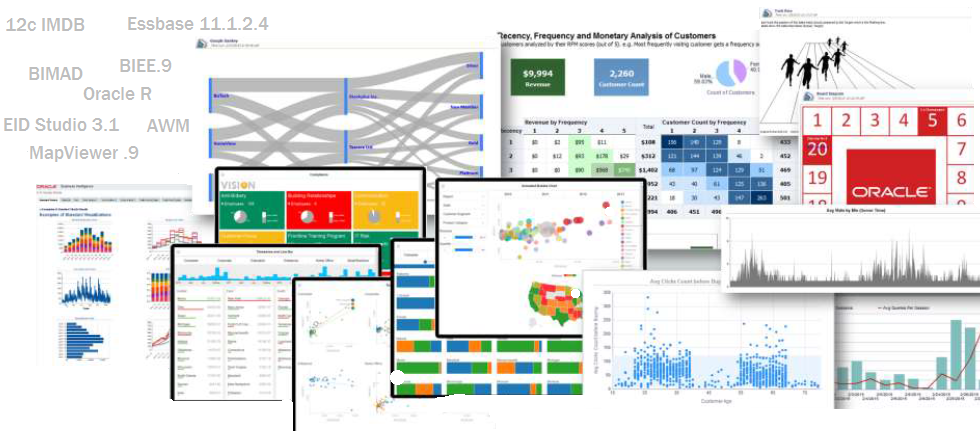ClearPeaks Video Tutorial 
In any organisation, common information can be interesting to multiple users. However, the way this information wants to be seen by different users may differ substantially. Oracle BI supports multiple visualization options by offering a wide range of views. With them, a report can be displayed as a table, chart, pivot table, etc. In some other cases, the chosen view may be the same, but the measures precision may be different depending on the user visualization of the information. For instance, the organisation's CEO would be interested in a figure representing millions, whereas the financial department would be interested in the same figure displayed in full value, including cents. In this article we will see how we can create an easy solution in Oracle BI, allowing the user to customize the measures precision (real value, thousands or millions) in a dashboard.
21 January, 2011