
09 Apr 2020 OAX Technical Overview and Mobile Experience
Editor’s Note, October 2020: Oracle Analytics for Applications (OAX) is now called Fusion Analytics Warehouse (FAW). You can read our most recent article on FAW here.
There is a pressing need for many organizations to convert their data, residing in ERP systems like Oracle Fusion, into actionable insights; it is estimated that less than 20% of all enterprise data is being used this way. Many companies are bursting with data but starved of its meaning, holding back faster growth, greater profitability and the outperformance of competitors.
Oracle Analytics for Applications (OAX) is a packaged analytics application designed to seamlessly integrate with Oracle Fusion Cloud Apps (ERP, HCM, CRM, CX). It maximizes the value of ERP Cloud data by turning data into valuable intelligence. If you haven’t seen our hands-on blog about Oracle Analytics for Applications, you can find it here.
In this article we are focusing on OAX Workflow & OAX mobile experience.
In theory, organizations setting up a data-flow architecture on their own would entail a long turnaround time until the ‘data-to-insights’ objective was achieved. OAX positions itself here and offers rapid data-to-insights for all LOBs.
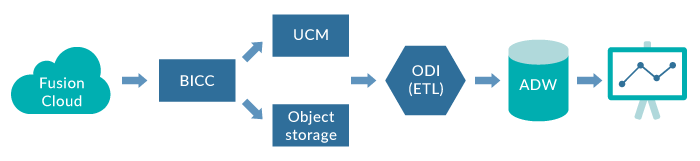
Figure 1: OAX workflow
1. OAX Workflow
- Oracle BI Cloud Connector (BICC) is a web application that comes deployed with Fusion. The desired offering can be selected and it performs the cloud extract from Fusion. This pulls data from ‘View Objects’ in the Business Intelligence layer of Fusion SaaS.
- UCM is the method of file transfer for inbound and outbound extracts from Fusion. It’s used for its file management capabilities and is an integral part of Fusion Cloud.
- Object storage integrates the movement to the Oracle Cloud infrastructure.
- ODI agent orchestrates the load from Object storage. Pre-created ODI mappings are available that transform the extracted data.
- Pre-created data warehouse model and semantic layer is available (RPD) which acts as the target for ODI.
- ADW is where the sourced data and the transformed data is stored, so essentially it houses source schema and target warehouse schema. Customer ADW is used.
- On top of this, all the pre-created analytic content is available in the form of decks, cards, KPIs and additionally the typical report structure in OAC (Oracle Analytics Cloud).
OAX Data pipeline is the means by which the above is achieved. It is nothing but a fully-managed cloud service that performs all the above steps. Oracle is responsible for the smooth operation of this pipeline 24/7.
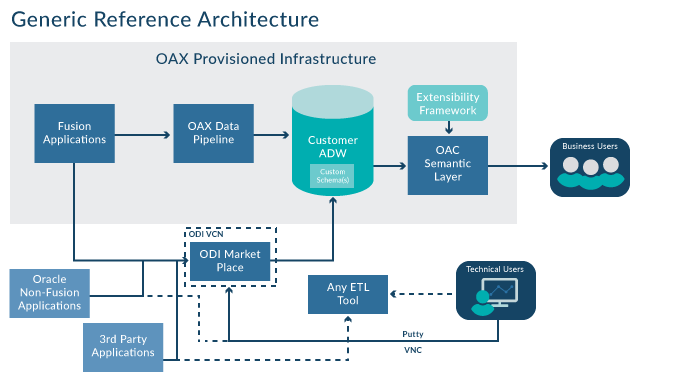
Figure 2: OAX Reference Architecture
Advantages of OAX data pipeline:
- No database design, tuning, ETL, modeling, etc.
- Just “turn it on” and start analyzing your Fusion data
- Ready-to-use dashboards, reports, decks, KPIs
Apart from providing this packaged solution and fully managing the data pipeline, OAX is also fully extensible and customizable:
- Bring additional data into Autonomous Data Warehouse
- Extend semantic model and content using Oracle Analytics Cloud
In summary, the hierarchy would be like this:
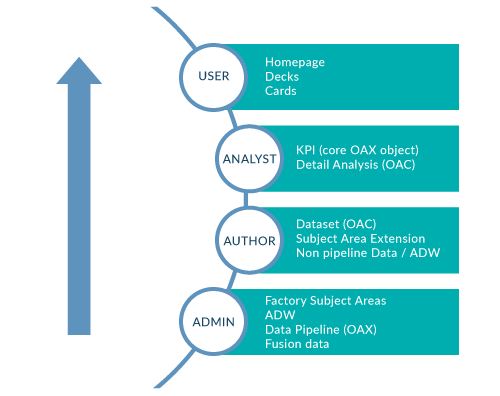
Figure 3: OAX Flow Hierarchy
Considering all this and bearing in mind that Oracle manages everything, what does the customer have to do?
2. Tasks to be performed by the Customer
Configure and activate the functional area using Data Configuration Manager; data is loaded into ADW by the data pipeline, which is refreshed daily.
- Global Configuration
- Set Analytics Currency
- Set Exchange Rate
- Set Initial Extract Date
- Set Incremental Refresh Time
- Report Configuration (ERP)
- Set Fiscal Calendar
- Identify Chart of Accounts
- Set Ledgers
- Set Ledger Sets
- Report Configuration (HCM)
- Worker Age Band
- Tenure Band
- Performance Band
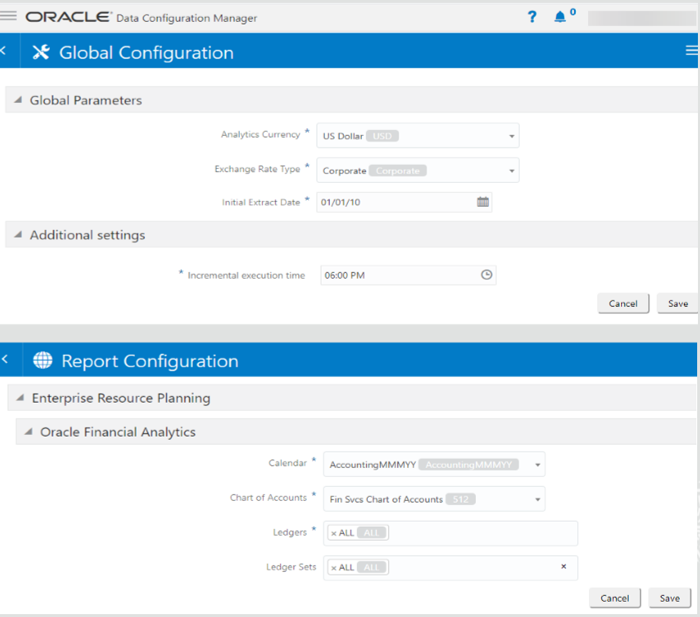
Figure 4: Data pipeline Configuration
- Activate Desired Functional Area
- Status of Activation would be : Scheduled → in progress → Completed.
Once completed, data is available in ADW. Data is refreshed daily in ADW, and there are dashboards and subject areas to track the refresh history and time.
3. Other (optional) tasks that could be performed
- On-demand Data Refresh
- Complete Refresh of a functional area
- System Reset to wipe all the data loaded in the ADW
- Update Global Parameters (takes effect in the next data load)
- Update Reporting Configuration (takes effect in the next data load)
Only one Fusion environment is supported for each OAX instance; you could always create more than one OAX instance if needed. Additionally, Oracle Fusion Application must be version 19B PB7, or 19C, or later.
4. OAX mobile experience
In this day and age of advanced digital transformation, mobile is a core requirement in everybody’s life. Consuming information on the go is no longer a luxury but a necessity, and OAX caters to this need by offering a seamless mobile consumption experience.
Navigate to the URL and enter the OAX user credentials; the password can be saved on your browser to allow easy access on following visits.
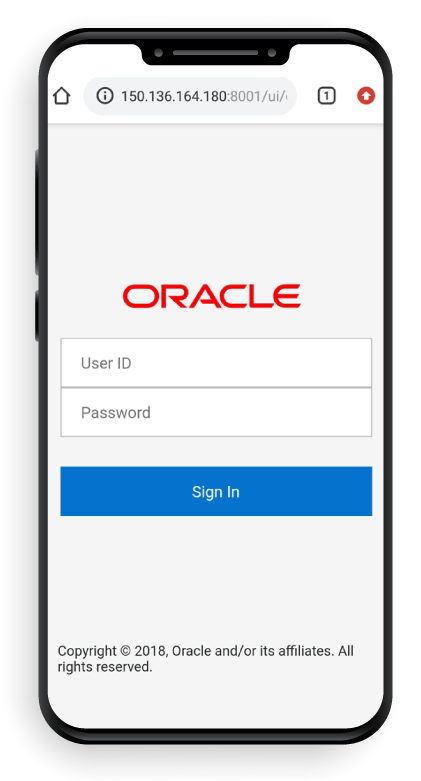
Figure 5: Mobile login page
Home page displays all cards marked as favorites. Currently there are no cards marked as favorite.
Swipe left and it displays the decks that are marked as favorite. Currently MyBootcamp Deck and Payables are marked as favorites.
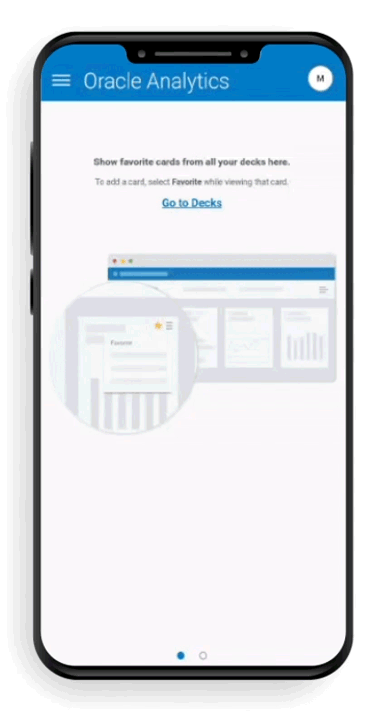
A comparison between the hamburger menu on the desktop and mobile shows that there is a difference.
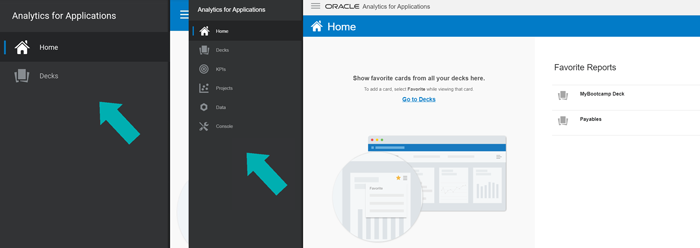
Figure 6: Menu comparison
On the desktop , all options are available, like options to create and manage KPIs and carry out administrative tasks; mobile is a consumption-only model so only decks are available.
Click on Decks and all the decks are available in a drop-down list.
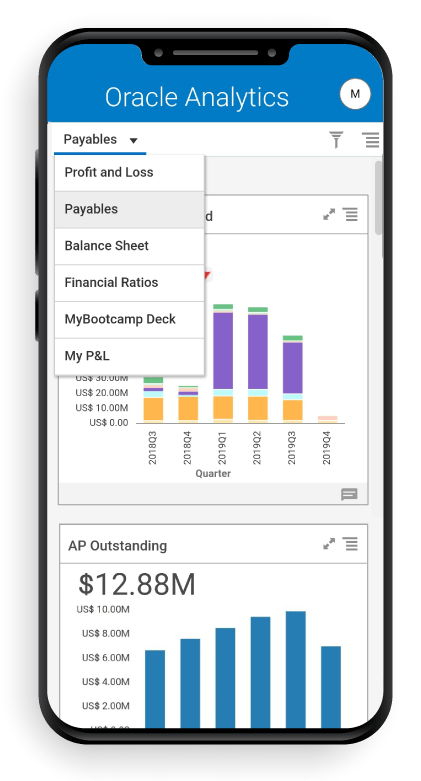
Figure 7: List of Decks
Scroll down to view all cards available in the deck. It is nicely stacked and easy to view.
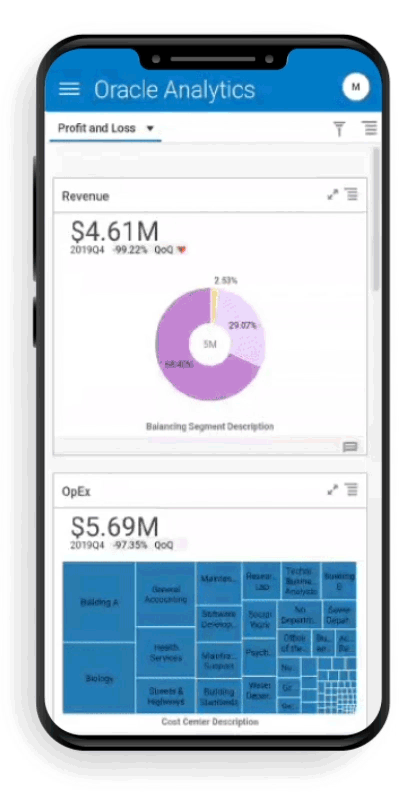
On selecting the MyBootcamp deck, it shows the Payroll Cost – Bootcamp card.
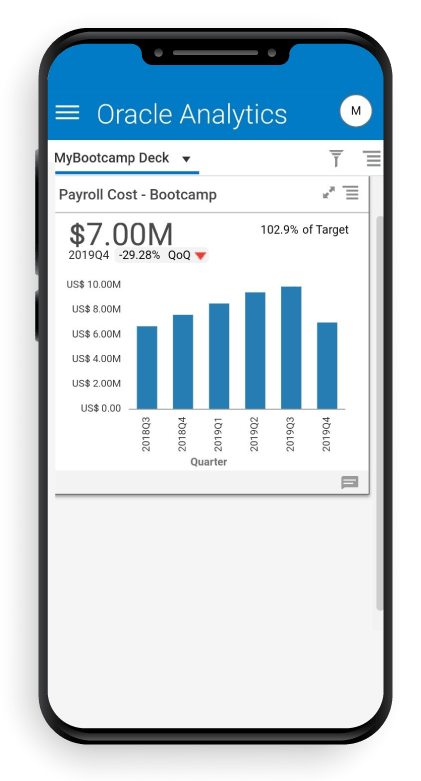
Figure 8: Deck
The hamburger menu for the deck presents options to:
- Export – pdf, png and ppt
- Favorite – mark as favorite
- Refresh – refresh the deck
- Hide – hide the deck
Again, these options are minimalistic and aimed at a consumption-model only when compared to the desktop.
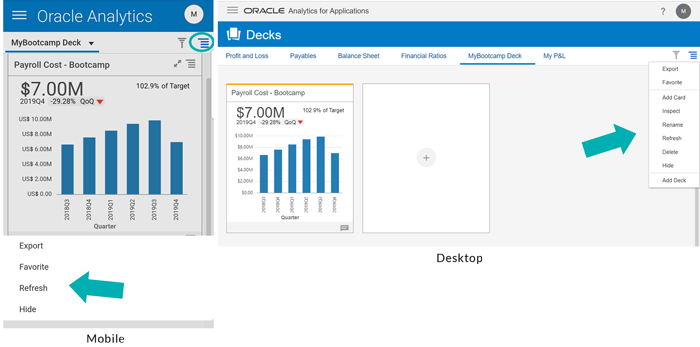
Figure 9: Deck menu comparison
The hamburger menu for the card presents an option to refresh and mark as favorite. In comparison to desktop, the options are limited.
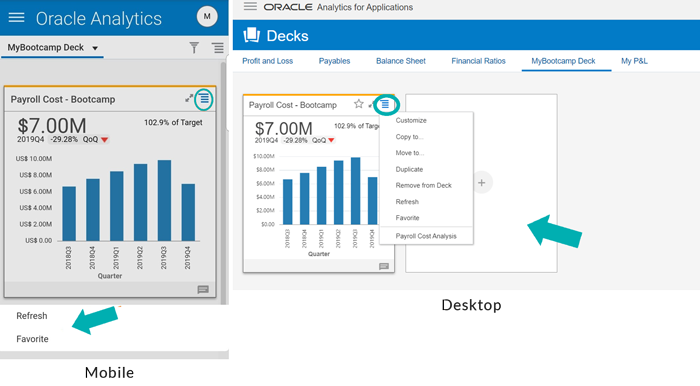
Figure 10: Card menu comparison
Each card can be expanded to view the details. The expansion view allows us to see the card on the entire screen and it also presents the KPI details and a space to add notes.
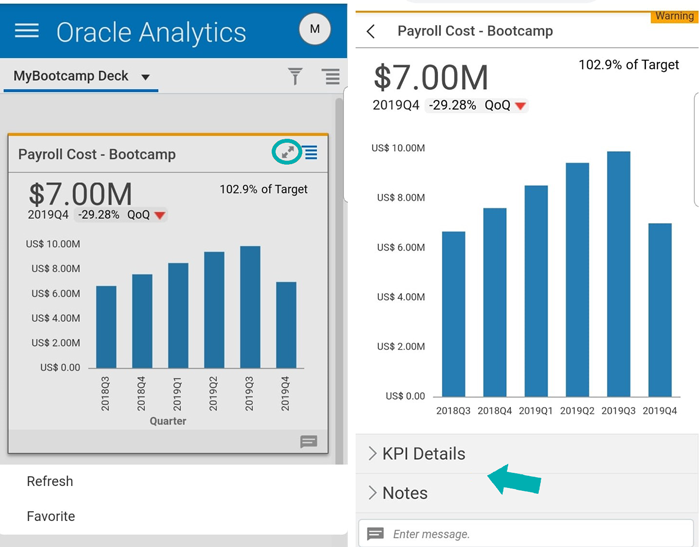
Figure 11: Card expansion view
Alternatively, a note can be directly added from the option provided below each card; there is also the possibility to mark this note as private.
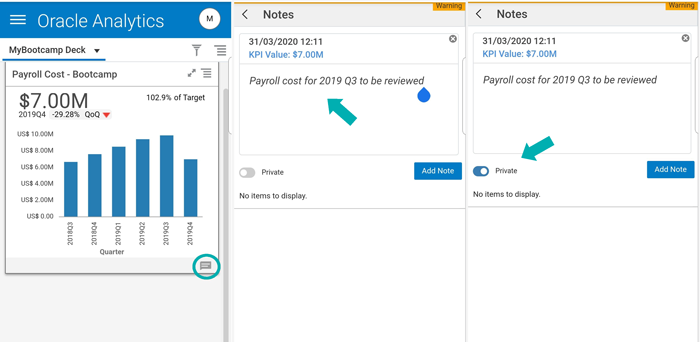
Figure 12: OAX notes
In summary, OAX on mobile focuses on information-consumption scenarios and collaboration for business users. This equates to a personalized presentation (using favorites, and based on customized thresholds) of decks and cards. The mobile experience also features interactive collaboration via notes. This explains why some of the features seen in the full desktop mode are not available for mobile devices.
It would be good to see a mobile app being made avaibale for OAX, just like for OAC. Apart from that, it would be good to have the feature to drill down from cards to detail reports as available in desktop.
Conclusion
All in all, OAX strives to offer businesses a seamless, integrated experience with Fusion Apps to derive rapid data-to-insights. With the new layout design of decks and cards it’s a good fit for the mobile consumption of business metrics as well, and it is expected that a lot of new features will be added as the product matures.
If you think OAX could meet your business needs, do not hesitate to consult our BI and Cloud experts at ClearPeaks, who will be happy to help you through the implementation process.


