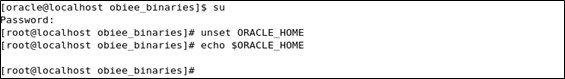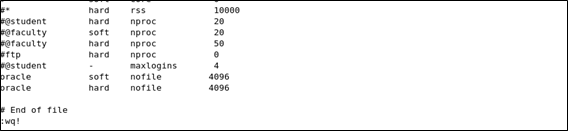11 May 2015 OBIEE 11g Installation in Silent Mode
At ClearPeaks we recently received a request to perform an OBIEE installation on an Oracle Enterprise Linux (OEL) server without Graphical User Interface (GUI). The Repository Creation Utility (RCU) and the Oracle Universal Installer (OUI) offer the capability of being executed without a graphical assistant. It will be necessary to run them in SILENT MODE. Since a database was already installed, only the RCU and OBIEE silent installation process is described in this post.
1. Schema Creation with RCU
1.1 Prerequisites
Make sure that Database and listener are running
1.2 Schema creation
1.2.1 Passwords file creation
As it is a silent installation, the RCU installer will require a text file containing the following passwords (with this sorting):
- Database password
- Component 1 schema password (BIPLATFORM)
- Component 2 schema password (MDS)
vi rcu_passwords.txt
Ensure that the file belongs to Oracle before running the rcu command.
1.2.2 Execution in silent mode
As in every schema creation through RCU, it will be necessary to obtain the software from the Oracle site and extract it. The executable is located at rcuHome/bin/ Execute the following command to start the installer in silent mode:
./rcu -silent -createRepository -connectString localhost:1521:orcl -dbUser SYS -dbRole SYSDBA -schemaPrefix DEV -component BIPLATFORM -component MDS -f < ../../rcu_passwords.txt
After a while, this should be the result:
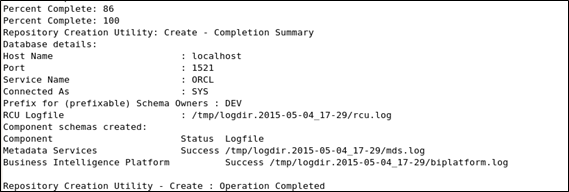
2. OBIEE Installation
2.1 Prerequisites
2.1.1 Database and listener
As in the RCU execution, the database and the listener need to be started and working before starting the OUI.
2.1.2 Schemas created through RCU
BIPLATFORM and MDS schemas must be created during the RCU installation.
2.1.3 Unset ORACLE HOME variable
If you have already installed an ORACLE database within the same server where you are going to install the OBIEE server, the ORACLE_HOME environment variable must be disabled. Bear in mind that the variable remains disabled only in the terminal session. Execute the following command (as root):
unset ORACLE_HOME
2.1.4 Set Kernel Parameters
The last step is to modify the Kernel Parameters (as root): The next lines must be added in the limits.conf file
- oracle hard nofile 4096
- oracle soft nofile 4096
vi /etc/security/limits.conf
2.2 Silent validation
2.2.1 Response file creation
If you don’t have GUI in your server, you can edit the response file I used for this installation: response_file It will be necessary to replace the <SECURE_VALUE> for your actual passwords.
2.2.2 Silent validation execution
Before installing OBIEE, a silent validation is required. OUI needs the response file to be executed in silent mode. Ensure that the response file belongs to Oracle before running the installer. Execute the following command as an Oracle user (the full path of the response file is required).
./runInstaller -silentvalidate -response /home/oracle/Desktop/bi_binaries/obiee_binaries/bishiphome/Disk1/response_file.rsp
You can ignore the following error: 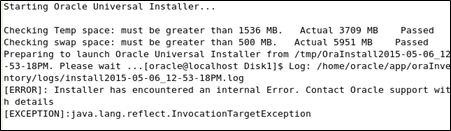
2.3 Silent installation
2.3.1 Location file
If you already have an oraInst.loc file in your system, you can use it:
vi /home/oracle/app/oracle/product/11.2.0/dbhome_1/oraInst.loc
If this file does not exist on the system, the installation program creates it automatically.
2.3.2 Silent installation execution
This is the last and most critical step of the installation. Please make sure that all the previous steps have been performed successfully. Execute the OUI in silent mode (as an Oracle user):
./runInstaller -silent -response /home/oracle/Desktop/bi_binaries/obiee_binaries/bishiphome/Disk1/response_file.rsp -invPtrLoc /home/oracle/app/oracle/product/11.2.0/dbhome_1/oraInst.loc
This step will take several minutes. If the previous steps have been performed correctly, the installation should end successfully.
Conclusion
This post outlines how to fully install OBIEE 11g on a Linux server without GUI. Advantages of the silent mode installation include:
- No need to consume extra resources with the graphical user interface.
- The whole installation could be automatically executed by a script.
- Possibility to perform equal installations if the response files don’t change.
- No need to spend more time executing the graphical wizard manually.
For more information, consult the official Oracle documentation: