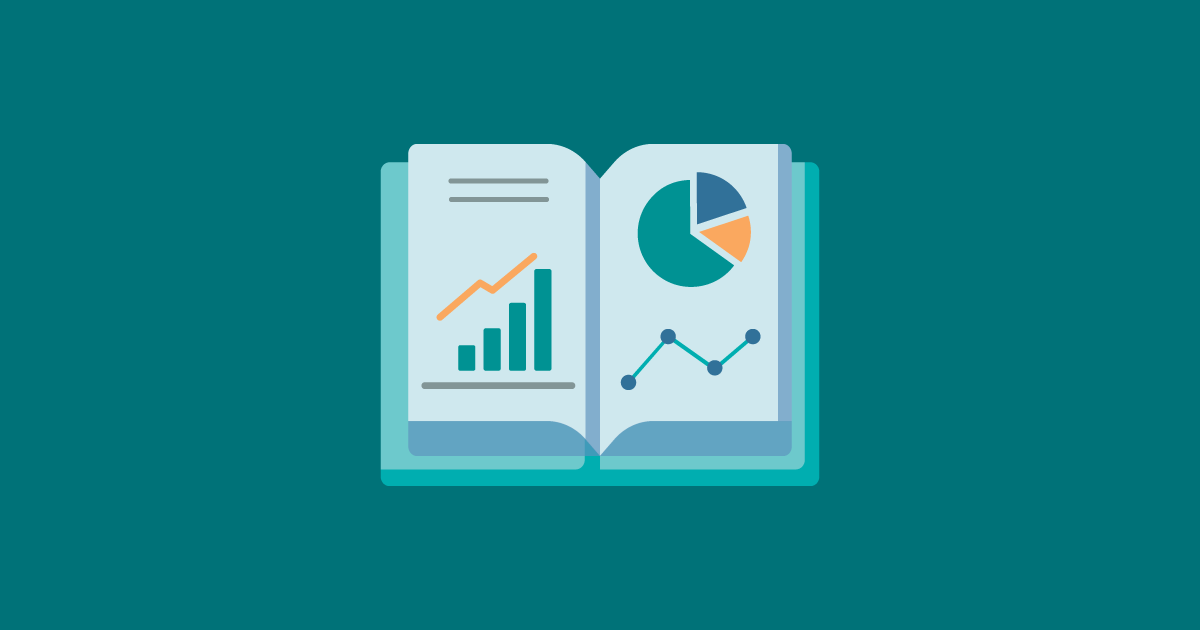
23 Oct 2019 Booklet generator for OBIEE: Share dashboards in PDF
Exporting and sharing dashboards is a common and natural request made by users of any BI platform.
Additionally, users can request to export several dashboard pages at once and create a booklet with custom covers and a table of contents that can be used in meetings or when reporting to management.
To create this booklet, we have developed a plugin for Oracle BI that can export and unite multiple dashboard pages into a single PDF file maintaining any filters that have been applied and keeping the data level security of the user exporting the dashboards. It can also be used to export individual dashboard pages to PDF form.
Generating the booklet
A configuration file will store information about the items that conform each booklet. These are the dashboard page (or pages), cover and table of contents. Below is a sample of the configuration file:
<?xml version="1.0" encoding="UTF-8"?>
<printing_elements>
<covers>
<cover>
<name>ClearPeaks Cover</name>
<code>cp_cover</code>
<url>[COVER URL]</url>
</cover>
</covers>
<reports>
<report>
<name>Headcount and movements</name>
<code>HRPage1</code>
<url>[Dashboard URL]</url>
<groups>
<group>hr_booklet</group>
</groups>
</report>
<report>
<name>Leadership analysis</name>
<code>HRPage2</code>
<url>[Dashboard URL]</url>
<groups>
<group>hr_booklet</group>
</groups>
</report>
<report>
<name>Hires and leaves</name>
<code>HRPage3</code>
<url>[Dashboard URL]</url>
<groups>
<group>hr_booklet</group>
</groups>
</report>
</reports>
</printing_elements>
Following that structure, we can add the following dashboard pages to our HR booklet
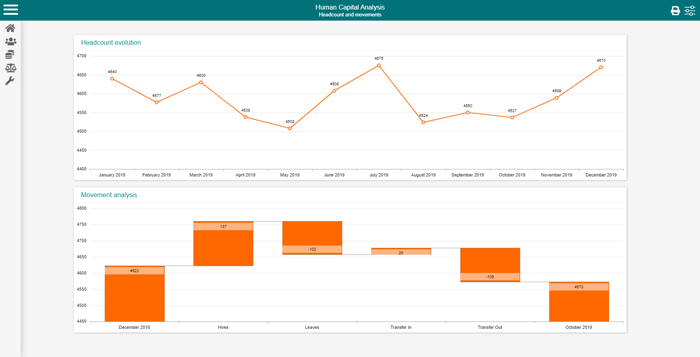
Figure 1: Headcount and movements
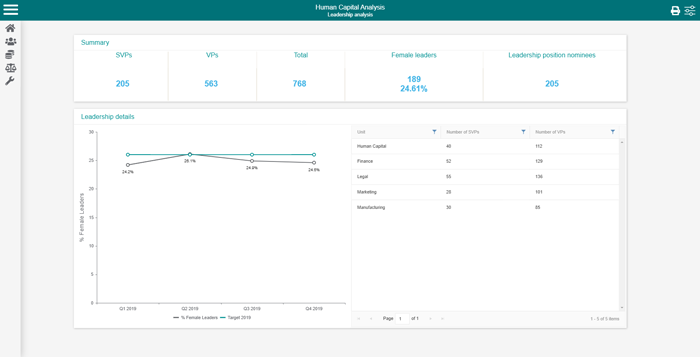
Figure 2: Leadership Analysis
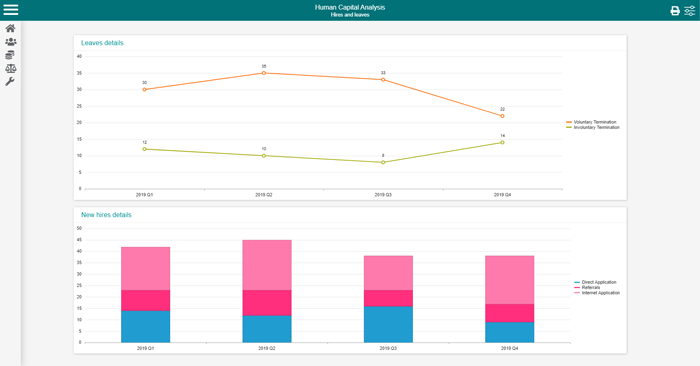
Figure 3: Hires and leaves
Different covers and content tables can be stored as HTML templates. This way we can define as many styles as desired. Also, we can have parameters on the templates to, for example, display on the cover the date in which the booklet is created.
Using the print button on the top right, users will be able to print the current dashboard or to print one of the booklets available. The generated PDF can be found here:
The dashboards will be created to adjust to the PDF format as well as desktop and mobile.
Conclusion
The booklet generator for OBIEE will allow you to create fully customizable and pixel-perfect reports in PDF format ready for printing and distribution.
If you would like to know more about this solution or other custom solutions developed at ClearPeaks, please don’t hesitate to contact us!

