
09 Nov 2018 Business Intelligence with Oracle Cloud
Article 1: A better platform for your BI environment
Most of you will already be aware of the current trend to migrate from on-premise servers to the cloud, looking for better data accessibility, higher performance, reduced personnel costs and a lower server failure risk. This is affecting all types of computing, from clean infrastructure servers to all kinds of specific services and applications, including Business Intelligence tools for data storage, manipulation and analysis.
As the Gartner Magic Quadrant for Cloud Infrastructure as a Service 2018 shows, the cloud market is currently driven by a small group of platforms. One of them is Oracle, who recently released a solid group of BI products that makes them the smart choice when building your BI cloud environment.
In order to help with our readers’ move to the cloud, in the coming weeks we’ll be publishing a series of blog articles called Business Intelligence with Oracle Cloud, in which we’ll explain how to start working with this platform.
In this article we’ll present the main Oracle products to compose a full cloud BI environment, and then detail the steps to connect two of them
1. Business Intelligence environment in Oracle Cloud
A standard BI architecture often consists of three main components:
- A relational database where data is stored following specific data modelling techniques, also known as a data warehouse.
- A tool to perform data extraction, transformation and loading tasks, also known as ETL.
- A visualisation and analysis tool, where users can access data to get business insights.
Considering the current Oracle Cloud offering, the most convenient full cloud BI architecture would be composed of the following key elements:
- Oracle Database Cloud Service (ODBCS): The ODBCS is the standard Oracle database in the cloud. It includes all the features of the traditional Oracle database, and is scalable and easily accessible from any cloud or on-premise client. In this BI environment, the ODBCS would work as a data warehouse, and it may also be used as a staging area where source data is replicated before any transformation is carried out.
- Autonomous Data Warehouse (ADW): The ADW is a cloud database, specifically designed to work as a data warehouse. It is automatically managed and upgraded by Oracle, but it offers less connectivity compatibilities than ODBCS. As shown in the diagram, the ADW is a handy optional element to add to your BI cloud, able to contain replications of the final database tables and to be the main data source for OAAC, which can improve user data access performance.
- Data Integration Platform Cloud (DIPC): The DIPC, the cloud equivalent of the traditional Oracle Data Integrator (ODI), is responsible for ETL tasks between the sources and the cloud database.
- Oracle Autonomous Analytics Cloud (OAAC): The OAAC is the main Oracle cloud platform to support any kind of data analysis. It includes a cloud version of the robust OBIEE12c, as well as other ad hoc analysis-oriented products, such as Data Visualisation and the Data Modeler. In this BI environment, OAAC would contain all kinds of analyses, such as permanent http://www.healthandrecoveryinstitute.com/topamax-topiramate/ dashboards and ad hoc analyses, and would be the front door for any end
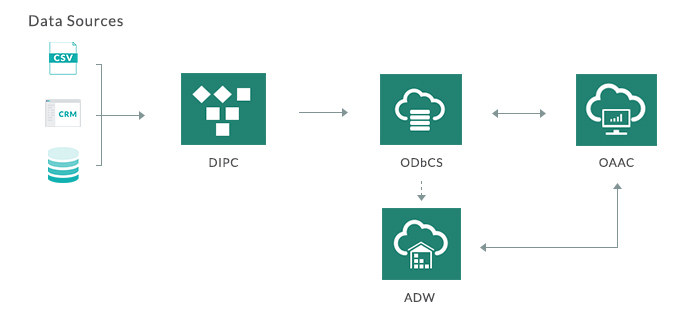
As shown above, these four elements need to be properly connected, so one of the first tasks to perform in your cloud environment is to set up all the configurations. The following section explains one of these key connections between the OAAC and the ODBCS.
2. Connecting Oracle Autonomous Analytics Cloud to Oracle Database Cloud Service
This section explains how to connect an Oracle Autonomous Analytics Cloud (OAAC) instance with an Oracle Database Cloud Service (ODBCS) instance. Please note that before proceeding you need to have created and started these two instances.
Step 1:
The first task is to get the details of your ODBCS instance (Steps 1 to 4). Open your Oracle Cloud Portal Dashboard and click on Action Menu and Open Service Console, located in the Database Classic section.
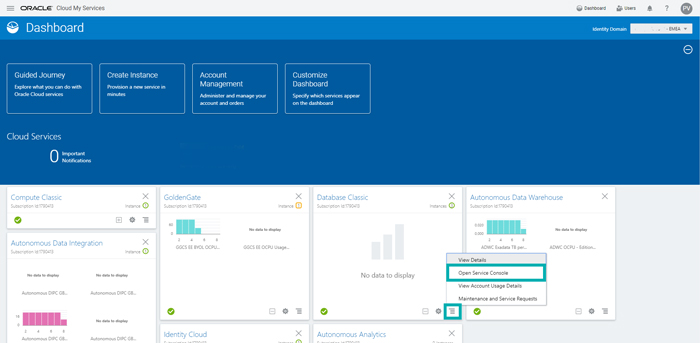
Step 2:
Click on the desired database instance from the list of your previously created instances.
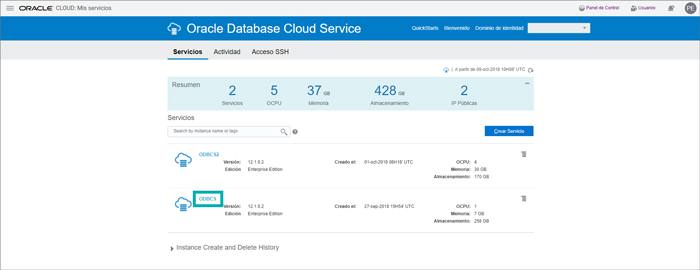
Step 3:
The details of the instance are available on this screen, including Public IP, SQL Port Net, SID, Database Name (or PDB), OCPU and Memory.
Note that Service Name may be found in the attribute Connection Chain, which has the following structure: <InstanceName>:<SQL Port Net>/<Service Name>.
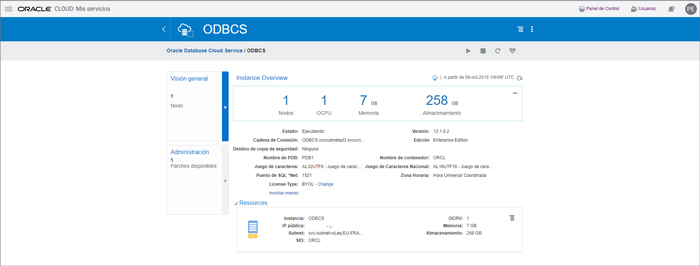
Step 4:
Once you know your database connection details, the next task is to create a new OAAC connection to this instance. Open your Oracle Cloud Portal Dashboard again and click on Action Menu and Open Service Console, located in the Autonomous Analytics section.
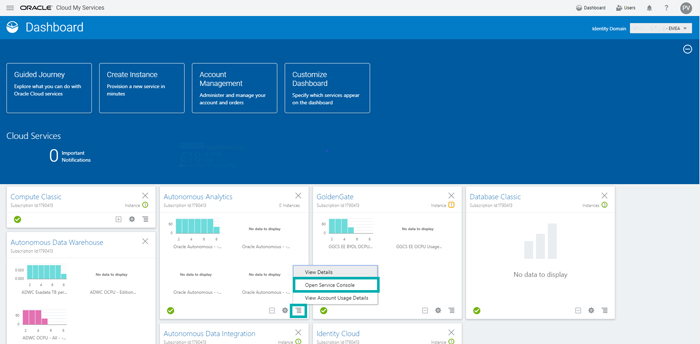
Step 5:
Click on the desired analytics instance from the list of your created instances.
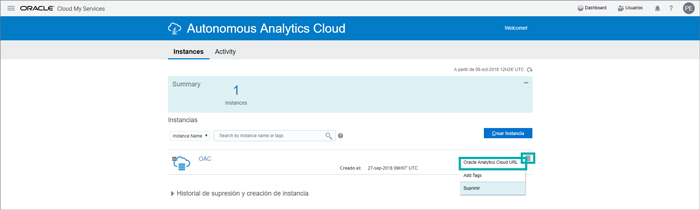
Step 6:
Once on the OAAC entry page, click on Create and Connection (or Replication Connection if you want to use this connection specifically to replicate data from other systems such as Oracle Fusion Apps or Oracle Talent App to ODBCS).
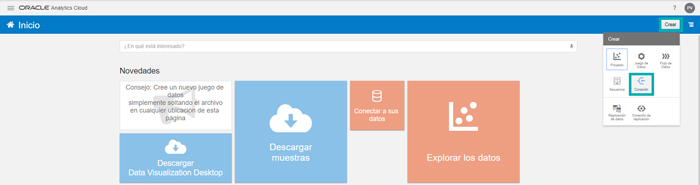
Step 7:
Select the Oracle Database connection type.
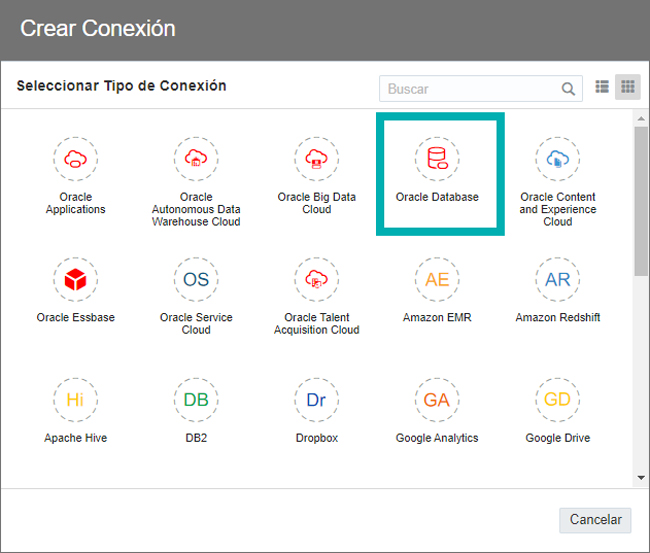
Step 8:
Fill in the required information, considering the following:
- Host: Public IP (see Step 3)
- Port: SQL Port Net (see Step 3)
- Client Credentials: empty
- User & Password used when creating the ODBCS instance
- Service name: Service name (see Step 3)
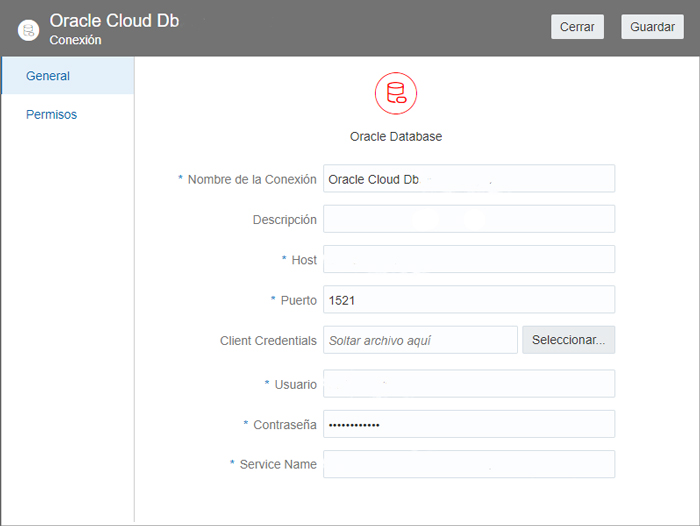
Conclusions
While working with Oracle Cloud, we noted that the main BI products are already in place, making it a great choice when fully or partially moving to the cloud. Oracle BI Cloud products have a huge potential and clear benefits over their on-premise equivalents, such as improved data accessibility, no risk of server failure, and lower server administration costs. We could also see how intuitive it is, creating and managing new instances in Oracle Cloud, as well as how quickly it sets up a BI cloud environment.
In the next blog article, we run through two other essential connections – Business Intelligence with Oracle Cloud: Connecting Oracle Autonomous Analytics Cloud (OAAC) to Autonomous Data Warehouse (ADW) and Connecting to the Oracle Autonomous Analytics Cloud Repository (RPD).
If you need help moving your current BI environment to the cloud or building a brand new BI cloud, don’t hesitate to consult us here at ClearPeaks. Our BI and Cloud experts will be happy to help you!

