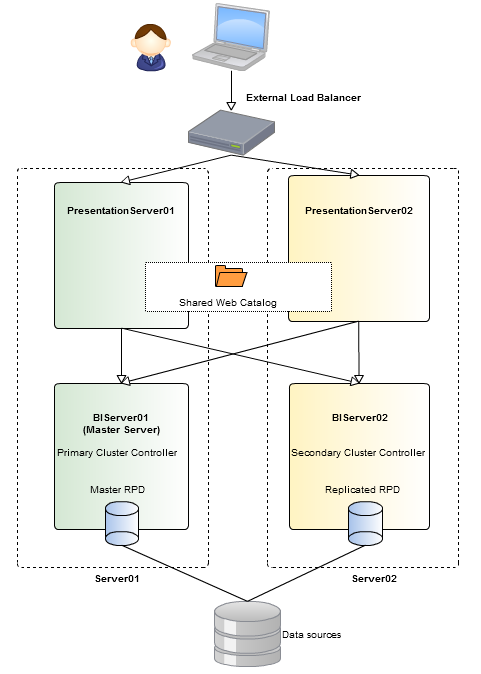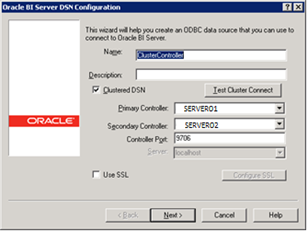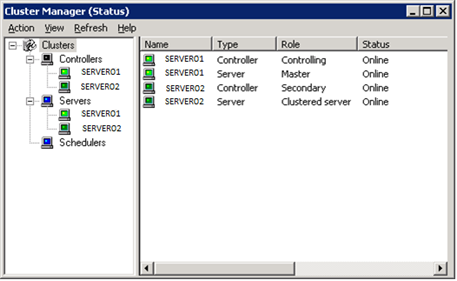03 Jan 2012 OBIEE 10g High Availability
Sometimes there is a need to have OBIEE system operating during planned or unplanned downtime. Because of this reason OBIEE provides a high availability capability: it is possible to configure all OBIEE components in order to offer high availability. In this entry I am going to describe the process of configuring a high available OBIEE 10g system. Before going to the configuration I want to clarify some concepts:
Availability is the degree to which an application, service, or function is accessible on demand. Based on this concept we can conclude that High Availability is a system continuously operational as long as possible. High availability systems can be categorized into local high availability systemswhich are configured in a single data center and disaster recovery solutions systems which are usually geographically distributed.
OBI Server only can be configured in the first case; all components of the BI Cluster Server feature must reside on the same LAN. High availability comes from redundant systems and components.
Local high availability solutions can be categorized, by their level of redundancy, into active-activewhere two or more active instances are working at the same time and active-passive where only one instance is active and others are in standby.
OBIEE provides for high availability through the use of native clustering, failover and load balancing capabilities. Let’s analyze the OBIEE 10g components and how they are communicated in a clustered environment.
Oracle BI Cluster Server Components
Oracle Business Intelligence Cluster Controller: The Cluster Controller determines which BI Server works in the cluster. It monitors the operation of servers in the cluster. The Cluster Controller is deployed in active-passive mode.
Clustered BI Servers: The BI Cluster Server feature supports up to 16 BI Servers in a network domain to act as a single server. BI Servers in the cluster share requests from multiple Oracle BI clients.
Master BI Server: A clustered Oracle Business Intelligence Server is designated as the Master BI Server. The Oracle Business Intelligence Administration Tool connects to the master BI Server for online repository changes.
Cluster Manager: The Cluster Manager is available in the Administration Tool when a repository is opened in online mode. The Cluster Manager enables Oracle BI Server clustered instances.
Figure 1: Typical clustered OBIEE 10g System
The figure 1 shows a basic clustered OBIEE 10g system with one BI Presentation Service and one BI server installed in each server. In this example users request a service; this service is managed by external load balancer that distribute users’ activities to Oracle BI Presentation Server. Each Presentation Server can communicate to any of the available BI Servers; this process is managed by the Cluster Controller.
Once we have understood the clustered OBIEE 10g system, let’s put hands on and configure it. The first step is to install the OBIEE components that we want to participate in the cluster system. Then there is configuration that has to be done in the configuration files.
NQSConfig. INI Open the NQSConfig.INI file (OracleBI\server\Config) and add or edit the following parameters: CLUSTER_PARTICIPANT = YES; (To indicate to the system that the server participates in a cluster) REPOSITORY_PUBLISHING_DIRECTORY = “/Shared/Repository”; (Shared directory where the common repository is located) REQUIRE_PUBLISHING_DIRECTORY = YES; (The server is not available to start if the Publishing Directory is not found)
NQClusterConfig.INI Cluster controllers, server participants and the server that contains the master copy of the repository have to be set in this file. ENABLE_CONTROLLER = YES; PRIMARY_CONTROLLER = “Server01”; SECONDARY_CONTROLLER = “Server02”; SERVERS = “Server01”,”Server02”; MASTER_SERVER = “Server01”;
BI Presentation Services Configuration
Open the configuration file instanceconfig.xml (OracleBIData_HOME\web\config) and modify the <CatalogPath> element to point to the shared Presentation Catalog. <CatalogPath>\\FS-HOST\OracleBIData\web\catalog\customCatalog</CatalogPath>
ODBC Configuration
The ODBC has to be configured to communicate with the Cluster instead to communicate with a single instance. See in the figure 2 that the OBIEE DSN configuration in Windows OS.
Figure 2: Oracle BI Server DSN Configuration window
Using the Administration Tool, open the online RPD and you will have access to the cluster Manager Tool, where is possible to perform Administrative tasks.
Figure 3: OBIEE Cluster Manager Tool
In this post we have clarified some Clustering concepts and we have provided an example of BI Server and BI Presentation Server cluster configuration. Now that we have the basis, we can configure OBIEE system and take advantage of OBIEE native clustering, failover and load balancing capabilities.