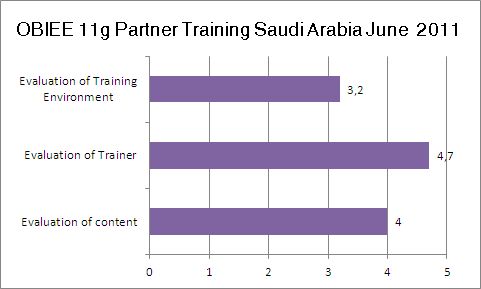Dynamically changing the information displayed in a dashboard should be one major objective for the developers. This flexibility reduces the number of requests to be developed and increases the user experience. A common way of achieving this flexibility is by using the Column Selector view. This view allows the user to select a subject area column dynamically and to get results based on that selection (e.g. Revenue by Year/Region/Product).
The Challenge Unfortunately, using the Column Selector view has some limitation. An important one is that every time a new subject column is selected, a new query is executed to refresh the data. So in the case that we need to change multiple columns, we will be executing multiple intermediate useless queries. In this blog article we will show a way of simulating the Column Selector view when we need to change multiple columns in a report.
The Scenario The requirement is to be able to switch between two reports that differ only in some columns (in this case, a set of measures). The user does not want to have them in separate Dashboard Pages but in one single dashboard page, displaying one report or the other based on a “Measure Selector”.
31 May, 2011